Telegram US Group List 1148
-
Channel
-
Channel

Барахолка Добрый Мао
450 Members () -
Channel
-
Channel
-
Channel

كتب وروايات عالمية
7,031 Members () -
Group

🥥🥤Android Dress🍎👗
462 Members () -
Group

ڜمـــوُوُوڂ يماآنيهۂ♡
12,639 Members () -
Group
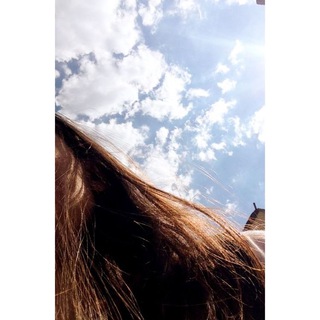
رُمّانةة☀️💛
1,798 Members () -
Group

🌸•Уход за собой•🌸
512 Members () -
Group

131的小本本
560 Members () -
Channel

💙صٌـدِفِّهِ لَـقِيِّتّكsh🌝❤️
349 Members () -
Channel

AlIExpress
2,859 Members () -
Group

Expert Paramedic
1,808 Members () -
Group

تولید و پخش مبل غفاری
1,221 Members () -
Channel
-
Channel

هَمسة أيلولَ🍁؛
687 Members () -
Group

Angel English Academy
18,836 Members () -
Channel

The (((CQ)))
444 Members () -
Channel

Uz24 Infografika
399 Members () -
Group

@COOLDEEPMUS 😎
1,834 Members () -
Channel

Embryology طالب طب
479 Members () -
Group

🇲🇹 Мальта чат
2,559 Members () -
Group
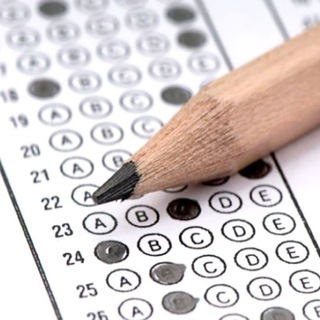
مدرسه [[متوسطه دوم]]
5,542 Members () -
Channel

Geography Class
378 Members () -
Channel
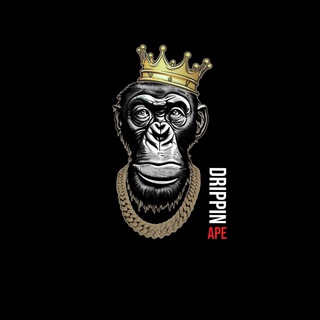
Nui International Official
1,239 Members () -
Group

مرکز تحقیقات زیست پزشکی سرطان
1,416 Members () -
Channel

ኒስ ሀይላይት
1,191 Members () -
Channel

《MIGHTY-LTK UNDERGROUND HEADQUARTERS♤
13,558 Members () -
Channel

رابین مارکت دست دوم
323 Members () -
Group

日不落v2ray机场
1,161 Members () -
Channel
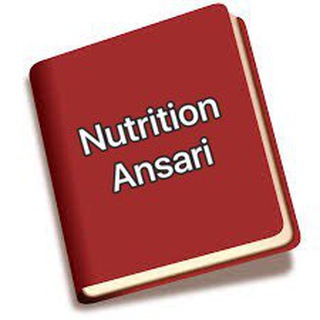
Nutrition
338 Members () -
Group

Silent_Hacking
567 Members () -
Group
-
Group

:غزل
987 Members () -
Group

Искусство Беттинга
2,480 Members () -
Channel

Helbjer's Themes
2,038 Members () -
Group
-
Channel
-
Group
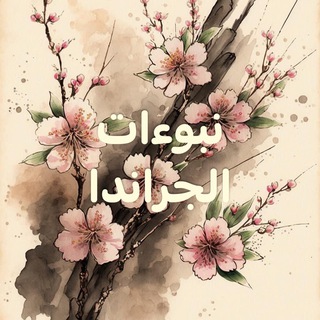
"نبوءات الجراندا" أمسيات☤
666 Members () -
Group

Уроки Абу Ислама
4,877 Members () -
Group

آلبوم 14
6,002 Members () -
Group

🇸🇨 Сейшелы | ФОРУМ
968 Members () -
Group

Chollos y ofertas en CholloBlog (antes KeChollazo)
3,108 Members () -
Channel

Telegram Edu
332 Members () -
Group

Sandra Gabriel
4,078 Members () -
Channel

♥️پارتیزان های فدایی♥️
4,287 Members () -
Channel

Wallpapers HD
6,803 Members () -
Group
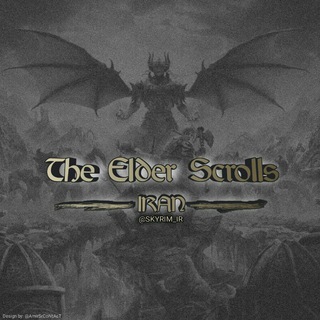
Elder Scrolls IR | الدر اسکرولز ایران
1,403 Members () -
Channel

حجَّاج،الرفَـادي .
6,500 Members () -
Channel

松果纸盒公告板
361 Members () -
Group

Música Cristiana Andina
776 Members () -
Channel

MuslimArt
1,240 Members () -
Group

ادبستان
2,106 Members () -
Group

поясни за экстракт
2,276 Members () -
Channel
-
Channel

أمل العطاس. الوصايا العشر
2,157 Members () -
Group

💭🌸خدمة تلاوات🎧
10,769 Members () -
Group

𝒉𝒂𝒎𝒊𝒍𝒊 𖠰 هـآميلُِي
5,251 Members () -
Group

کاوش پلاس
10,605 Members () -
Group

Российские Железные Дороги
1,892 Members () -
Group

OxygenOS by #oofgang
7,214 Members () -
Group

『Ðメ』𝔾𝔸𝕄𝕀ℕ𝔾 ⒸⒽⒶⓉⓈ Chat
1,118 Members () -
Group

1945 - Сегодня
2,245 Members () -
Group

Viviane Martinello | CANAL
22,670 Members () -
Channel

بانک دهم
469 Members () -
Group

غزلانه
5,998 Members () -
Group

За кулисами
2,274 Members () -
Group

City Secrets
1,066 Members () -
Group

Halluu Tube Group
2,150 Members () -
Group

💎ТВОЙ НАСТАВНИК💎
364 Members () -
Group

–𝐀𝐑-𝐏𝐎𝐏 ‘✨♡. استرجاع الذكريات
456 Members () -
Group

Ведущий Фуд-блогер
88,725 Members () -
Group

VENOM PLACE💸🔌
576 Members () -
Group

نقــــد نابــــــاوران
1,600 Members () -
Channel

Attack On Titan Subbed
1,466 Members () -
Group

الزواج عند البلوغ
2,429 Members () -
Channel

RighTel | رایتل
5,774 Members () -
Group

Батуми чат
11,678 Members () -
Group
-
Group

انجمن ویرایش و درستنویسی
820 Members () -
Group

🇵🇱 Польша форум
3,021 Members () -
Group
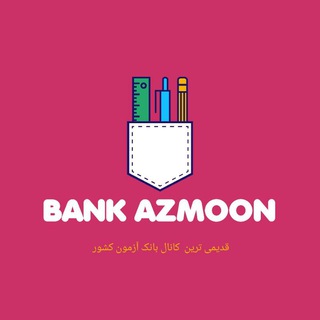
💠 بانک آزمون 💠
4,385 Members () -
Group

TokenClub Announcement
4,460 Members () -
Group

Sky Sport Italia
391 Members () -
Channel

Youtube/INS/Tiktok精选熱推
413 Members () -
Group

Motivation. Psychology. Education.
9,782 Members () -
Group
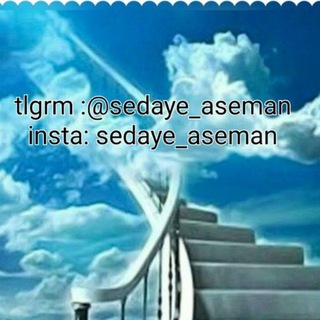
sedaye_aseman
914 Members () -
Channel

✔️اوتار ⭐ ميوزك✔️
1,320 Members () -
Group

Hamsat._.ps 💙
632 Members () -
Group

Shadowing 2.0 | Webinar👨💻
427 Members () -
Group

PODZEMSKIY
1,280 Members () -
Channel

Kundali Bhagya
1,271 Members () -
Group

10-минутка
18,562 Members () -
Group

Португалия: от А до Я🇵🇹 90.2, 88.2/89.2, визы D🇵🇹
9,291 Members () -
Group

💎سَراےِ انگُشتَرےِ ۱۱۰💎
600 Members () -
Group

INGLIZ TILI GRAMMATIKA/IELTS
14,963 Members () -
Group

جامعه شناسان ایرانی و جامعه ایرانی
374 Members () -
Group
-
Group

STOCK OPTIONS INTRADAY🔥
2,081 Members () -
Group

♧كَلۛمۘاּت مۘبعּثرُة♤
1,424 Members ()
TG USA Telegram Group
Popular | Latest | New
Telegram Attachment Options If you don’t want to go through the hassle of customizing your own theme and still want to theme your Telegram, you can do that too. To do that, tap on the search icon and search for the word Themes. In the results, tap on Android Themes Channel. The channel houses the list of all the themes that people create and share. Just scroll to find the one you like. Once you find a theme that you like, tap on the download icon. Once it’s downloaded, tap on it again and then tap on the Apply button. On desktop applications, chat folders are displays in the sidebar. In the mobile app, these folders are arranged in tabs that can be easily swiped between.
Another great option in groups or channels is being able to pin messages. Tap a message and choose Pin to keep it at the top of the chat, where everyone can easily reference it. Telegram has announced a host of new features for its users. The social messaging app is getting features like Status emoji, Infinite reactions, improved login flow and others. Some of these features are available for all users, while some are available for Premium members only. Here’s a look at all the features that are coming to Telegram Telegram Night Mode Ambient Self-destruct timers
To change your default folder, press and hold a folder in your chat list > Reorder > and drag your preferred folder to the first space. Use Multiple Telegram Accounts Top Tech News Now Moreover, Telegram has theme channels that offer premade themes for your easy use. You can find your preferred theme and click install to make it alive on your Telegram.
In spite of this whooping figure, Telegram is way behind the world’s most popular messaging service, Whatsapp. However, it has all the potential to get over a billion active users. Chat Folders
Warning: Undefined variable $t in /var/www/bootg/news.php on line 33
US